OpenAI CUA Starter Kit
The easiest way to deploy OpenAI's Computer-Using Agent with remote desktops in production
March 11, 2025
Justin Sun
Nalin Semwal
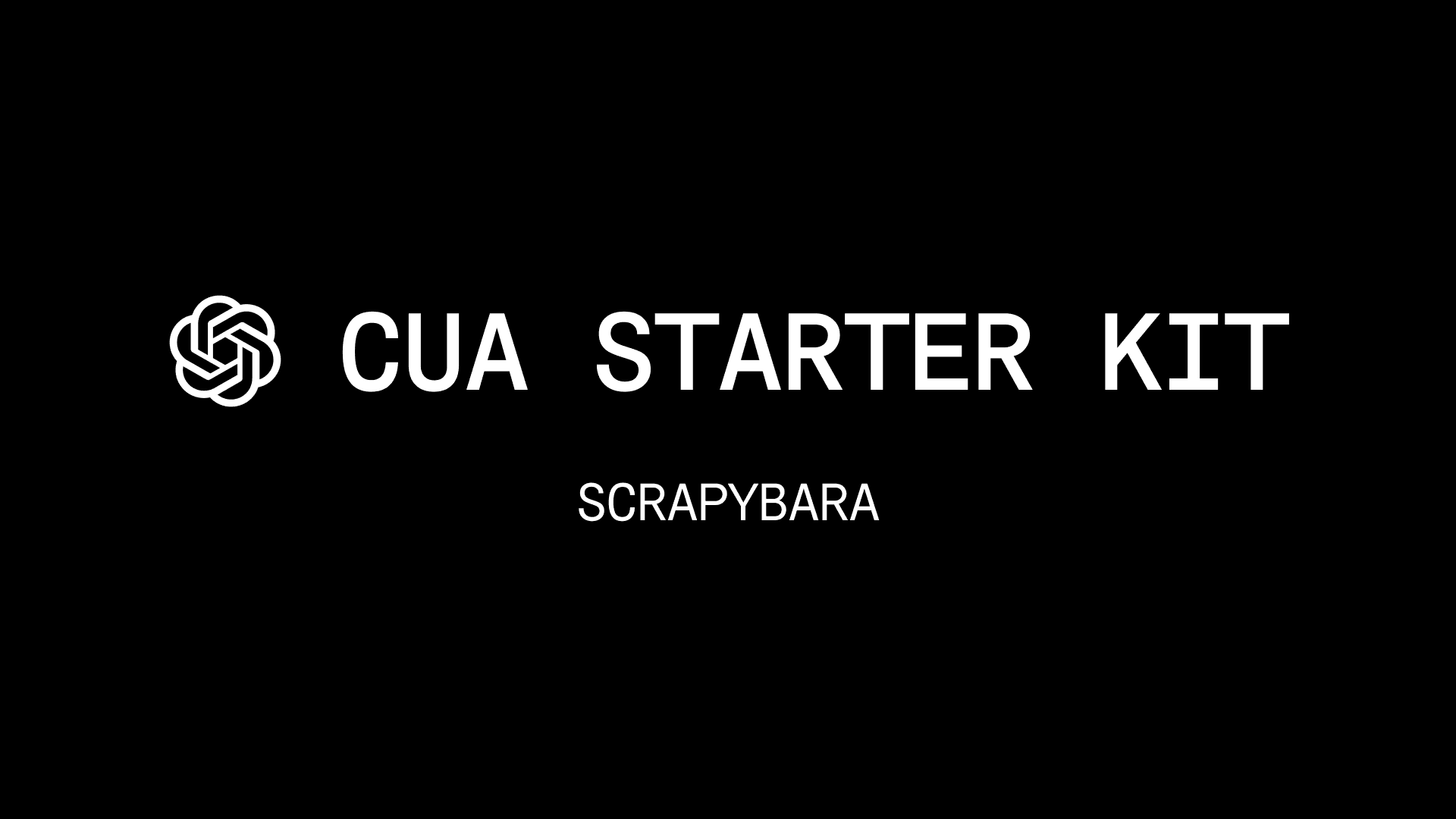
TL;DR try CUA for free here
OpenAI's Computer-Using Agent was just launched in the API. This is the same model that powers their popular Operator. The model is a new variant of GPT-4o that leverages the powerful underlying multimodal capabilities to interact with GUIs similarly to humans - by moving the mouse, clicking buttons, typing in text, etc.
This paradigm allows for a truly generalist and flexible digital interface for LLMs, bypassing the often prohibitive requirement for APIs and truly leveraging the powerful reasoning abilities of new models.
What is Scrapybara?
Scrapybara provides virtual desktop instances in the cloud for computer use agents. Our goal is to make it easy for developers and enterprises to put models like CUA into production.
Over the past few weeks, we have been working closely with OpenAI to provide first-party support for CUA through our Playground and Act SDK and benchmark its performance.
A New State of the Art
To evaluate CUA and other computer use LLMs, we developed a new private benchmark called CapyBench to guage the capabilities of such GUI models beyond simple demo tasks.
CapyBench consists of 50 carefully curated medium to long horizon tasks. Instead of relying on an LLM judge or automated evals, we asses success on these tasks by manually scoring each attempt. As such, we have found this to be the most reliable way to measure the true "usefulness" of a GUI model in real-world scenarios encountered by our users and ourselves.
Here are some sample tasks from CapyBench:
Configure DNS Records on Vercel
Find @sama's latest tweet and share it on my WeChat family group with a Chinese translation
Create a new account on a specific website (needs to verify email)
We have found only a handful of GUI models to even be suitable for testing with CapyBench. In the interest of fairness, they are all given exactly the same state space (screenshot only) and action space. Stay tuned to hear more about CapyBench.
In our testing so far, we have observed CUA to be the state of the art GUI model.
| Rank | Model | Score (out of 50) |
|---|---|---|
| 1 | OpenAI CUA | 21 |
| 2 | Claude 3.7 Sonnet | 19 |
| 3 | UI-TARS-72B-DPO | 10 |
| 4 | Claude 3.5 Sonnet | 8 |
CapyBench results across different computer use models
Using CUA with Scrapybara
Scrapybara now supports three types of integrations with CUA:
Try CUA for free in the playground
Use our Act SDK to build your own computer use agents
Integrate directly with OpenAI's new Responses API
Building CUA agents with Scrapybara Act SDK
To start building with the Act SDK, simply install either the Python or the TypeScript SDK, initialize the client, start your instance, and call act.
PYTHON - pip install scrapybara
1from scrapybara.openai import OpenAI, UBUNTU_SYSTEM_PROMPT
2from scrapybara import Scrapybara
3from scrapybara.tools import ComputerTool
4
5client = Scrapybara()
6instance = client.start_ubuntu()
7
8response = client.act(
9 model=OpenAI(),
10 tools=[
11 ComputerTool(instance)
12 ],
13 system=UBUNTU_SYSTEM_PROMPT,
14 prompt="Go to the top link on Hacker News",
15 on_step=lambda step: print(step.text),
16)
17messages = response.messages
18steps = response.steps
19text = response.text
20usage = response.usageTYPESCRIPT - npm install scrapybara
1import { openai, UBUNTU_SYSTEM_PROMPT } from "scrapybara/openai";
2import { ScrapybaraClient } from "scrapybara";
3import { computerTool } from "scrapybara/tools";
4
5const { messages, steps, text, usage } = await client.act({
6 model: openai(),
7 tools: [
8 computerTool(instance)
9 ],
10 system: UBUNTU_SYSTEM_PROMPT,
11 prompt: "Go to the top link on Hacker News",
12 onStep: (step) => console.log(step.text),
13});You can also find basic templates for both Python and TypeScript:
For more examples, check out our new cookbook:
Integrating with the Responses API
To see how to integrate Scrapybara with the Responses API natively, check out OpenAI's CUA sample app featuring us!
OFFICIAL SAMPLE
openai-cua-sample-app
GET STARTED TODAY
Visit our docs and join our Discord community to see how our developers are building with Scrapybara and CUA.
 SCRAPYBARA
SCRAPYBARA